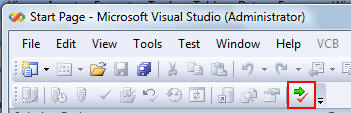- Home
- Support
- TamTam SVN
TamTam SVN SCC Support
Does TamTam SVN SCC work with products other than Microsoft Visual
Studio.Net?
YES. TamTam is a Microsoft SCC compliant
provider that will work with ANY application that implements this
capability. It has only been tested with Microsoft Visual Studio
Profession so you should verify that this product works with your
applications before purchasing.
Does TamTam SVN SCC have any special requirements?
TamTam requires that you are using
a Microsoft Source Code Control compliant application and that you
have the Subversion client installed on your local machine.
Is there a utility I can use to access TamTam from any application.
Yes!
You can download a copy of this free
SCCSwitcher utility
here. Place a copy of this utility into any directory
of your choice and run the application. This application will automatically
start when Windows starts. It's suggested that a copy of this utility
be stored in the TamTam application directory (e.g.
C:\program files\TamTam SVN SCC\).
How I access the TamTam configuration dialog?
This will vary depending on your application
using TamTam. If you are using visual studio you can enable the
source control toolbar and click the last button on the right. This
will open the TamTam settings dialog.