- Home
- Support
- gSyncit Support
Unable to load DLL 'gsyncit.ext.dll'
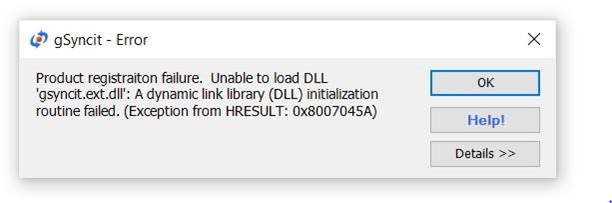
If you encounter the above message while installing gSycnit this may indicate a problem with the Microsoft Visual C++ Runtime components on your computer. In some cases these components may be missing on a new Windows installation or affected by a Windows update. The root issue is that gSyncit attempted to use a function in the standard Microsoft VC++ Runtime and the library could not be initialized. This usually indicates the specific library (.dll file) that contains the function is missing on your computer or a dependency (another .dll) of the library could not be found/loaded.
-
Reboot your computer to ensure any pending Windows updates are full installed.
-
Run Windows Updates and install all important/critical updates and run the installer again.
-
Install the VC++ Runtime components and run the installer again: