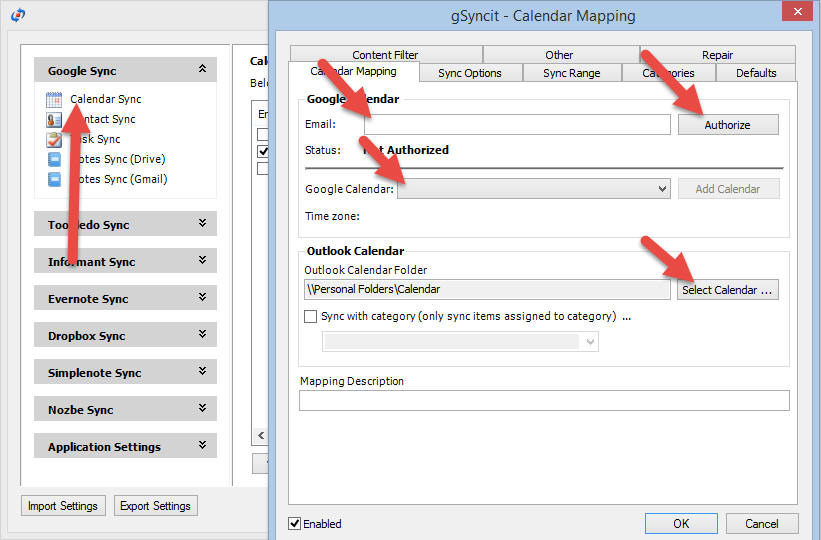- Home
- Support
- gSyncit Support
The selected Google calendar is no longer valid.
You receive the message,
"The selected Google calendar is no longer valid. Please update your Google calendar settings an reselect the Google calendar you want to sync with", while syncing.
You will need to edit each of your existing sync mappings from the gSyncit settings dialog, authorize gSyncit to access Google or Toodledo accounts, and must reselect the Google/Toodledo resources (calendar, contact group, task list, etc...) with which you want to sync. This is absolutely critical to avoid errors/issues when syncing.
The following is an example of the required actions you should review/take before syncing for each of the Google and Toodledo sync mappings used.