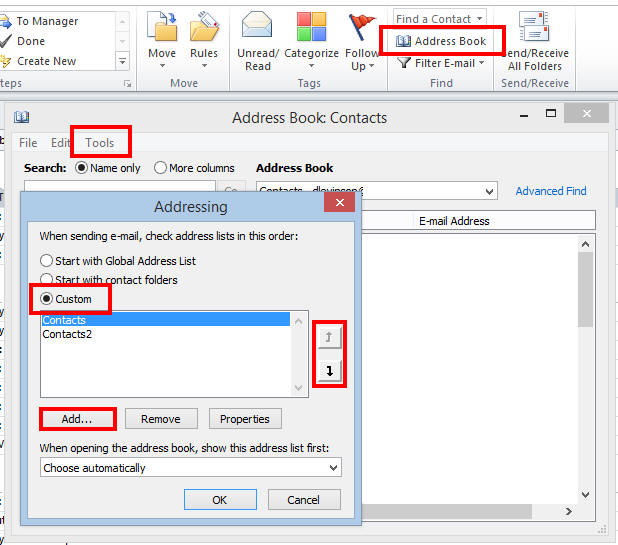- Home
- Support
- gSyncit Support
Problems Resolving Email Addresses
When using gSyncit to sync contacts/events from
Exchange Server to Google users may experience errors related to
bad/invalid email addresses causing a break in the sync process.
This issue can be addressed by changing the order which Outlook
searches the local address books used to resolve Exchange
contacts.
When gSyncit resolves contacts it does so
through Outlook which uses the contact lists associated with the
"Address Book" functionality buried within Outlook. The order of
the address books has a unsuspecting result on the ability to
resolve email addresses.
To resolve email resolution issues open the Address Book
in Outlook and select Tools / Options
on the Address Book Contacts dialog. Then select Custom.
The make sure the local Contacts folders is searched first
before the Global Address Book. If the Global Address Book is
not in the list then add it so it appears after the Contacts
folder.