- Home
- Support
- gSyncit Support
Invalid key when registering gSyncit
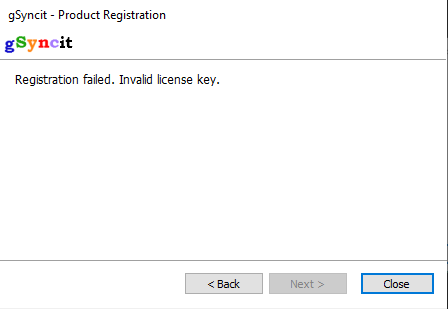
When registering gSyncit you may receive the message "Invalid license key" as displayed above. This message can occur in several scenarios ...
- The license key entered is not a valid upgrade license key.
When registering gSyncit with a upgrade license key enter your upgrade license key first followed by the license key from the prior version of gSyncit when prompted.
For example, if you are registering gSyncit v5 with a gSyncit v5 upgrade license then you will enter your gSyncit v5 upgrade license key first followed by your gSyncit v4 license when prompted.
If you do not have a copy of your prior gSyncit license key then please use the Get License Key page to request they be emailed to you.
- The license key entered is not valid.
Check that the license entered correctly matches the "product key" provided on your order confirmation email.
- The license key entered is not compatible with the version of gSyncit that is installed.
Check your order confirmation email and make sure you have the correct version of gSyncit installed that's compatible with your license key. For example, if your license is for gSyncit *v5* then you must havegSyncit *v5* installed. The exception to this would be if your license was eligible for a free upgrade to the version that is currently installed.
- You purchased a upgrade license but do not own a prior license...
In this instance you will need to request a refund for the upgrade license and proceed to purchase the non-upgrade option for the license.