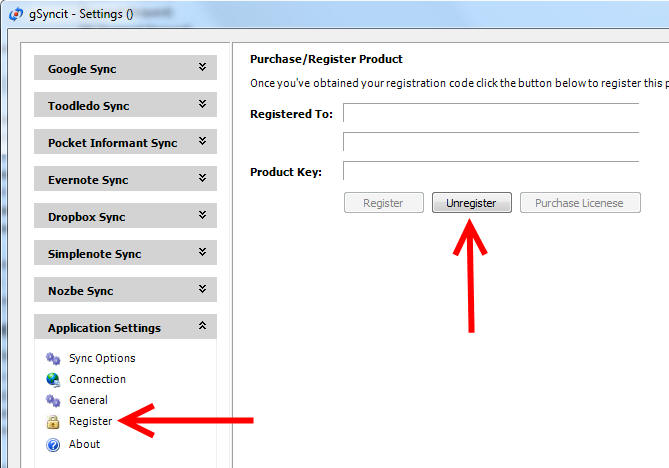- Home
- Support
- gSyncit Support
Moving License to New Computer
A product license key can be moved between
computers as needed.
To move your license to a new computer first unregister
a license from your
current computer using the "Unregister" button
found on the gSyncit settings / register panel
(shown below).
Once your license has been
removed you can now apply
your license to the new computer. On the new
computer open the same "Register" panel and
click the "Register" button to register the
software.
If you are unable to unregister the prior installation of gSyncit due the computer being unavailable/off-line then please go ahead and use your license key on your new computer. Our server will detect that the license is offline and will automatically expire the entry sometime in the future.