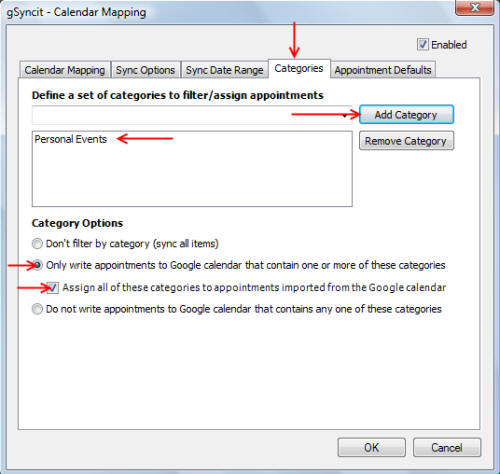- Home
- Support
- gSyncit Support
Syncing Multiple Google Calendars To Same Outlook Calendar
gSyncit supports the
ability to sync multiple Google calendars with
the same Outlook calendar. This is done using
Outlook categories on the Outlook events which
tells the sync process which Google calendar the
Outlook event should sync with. Without this
category assignment the event would otherwise
sync to all the Google calendars pointing to the
same Outlook calendar and essentially
duplicating the event in the Google calendars.
NOTE: When syncing
multiple Google calendars with Outlook we
generally recommend syncing each Google calendar
with a separate Outlook calendar and using the
Outlook calendars view to show each calendar
within a single calendar view. This is a much
easier and less error prone configuration.
If you prefer to sync each Google calendar with
the same Outlook calendar then create sync
mappings for each Google calendar and assign a
unique category to each mapping (as shown
below). This configuration links a specific
Outlook category with the selected Google
account. This tells the sync process to only
sync items assigned to the selected category
with the selected Google calendar. It also tells
the sync to assign that category to items
imported from the Google calendar.
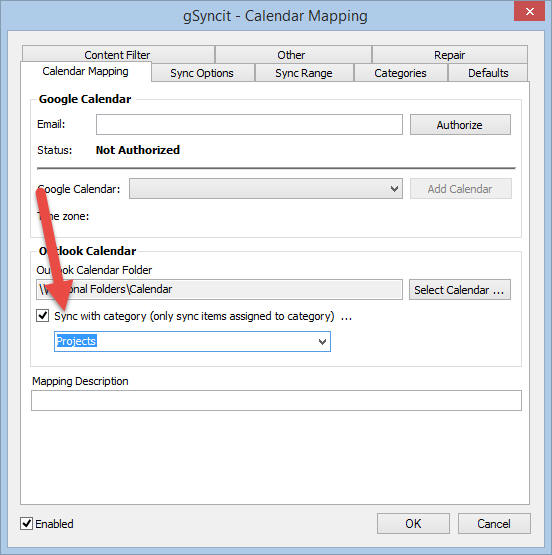
If you are
using a version of gSyncit prior to v4 you need
to use the "Categories" tab as shown below to
add the category you want to sync with the
selected Google calendar. Please make sure that
the category options are configured as shown and
that you assign a single and unique category to
each sync mapping created.