- Home
- Support
- gSyncit Support
CalDav & CardDav Precondition Failed Error
When syncing with a CalDav or CardDav resource you may encounter the error "Error while updating item: [...]. WebDav request failed: Status [PreconditionFailed]." This occurs when the localy cached CalDav/CardDav content does not reflect the same content on the server.
We don't yet understand the specific conditions that this issue occurs. gSyncit internally uses WebDav sync tokens which should be ensuring consistent syncing provided that WebDav server supports this ability.
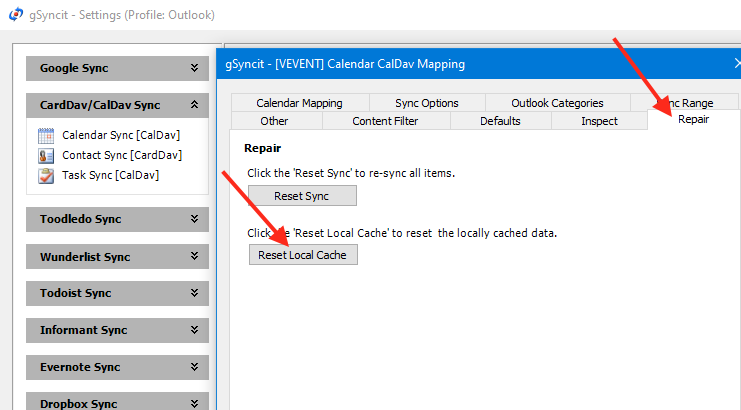
- Open the specific sync mapping from the gSyncit settings that's having this issue
- Select the 'Repair' tab.
- Select 'Reset Local Cache'.
- Close the gSyncit settings and click sync.