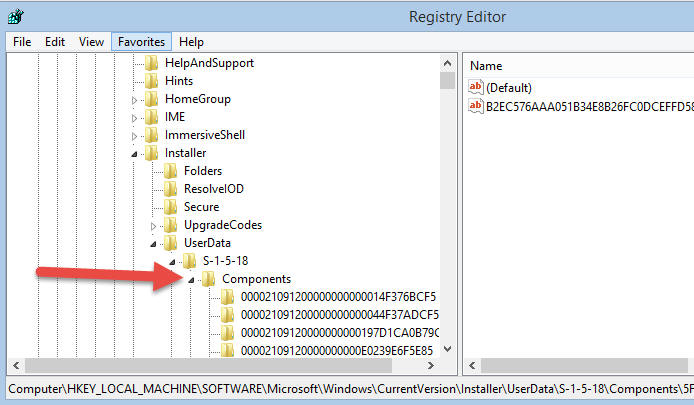- Home
- Support
- gSyncit Support
Could not open key ... How to remove component registry entry
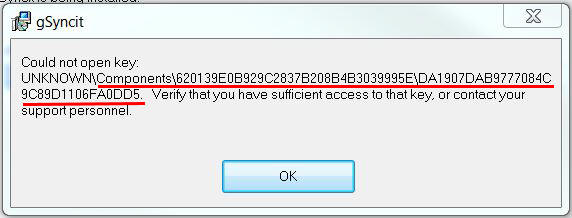
If you encounter an error when installing
gSyncit similar to the message shown above the issue is caused by a permissions issue accessing the specified registry entry related to the gSyncit installation. The gSyncit installer is unable to change the system registry entries related to the existing gSyncit installation because the permissions on
the specified registry key has been altered in such a way that the
Windows Installer Service is no longer able to modify the entry.
To correct this issue run "regedit.exe" with
administrative rights and navigate to the following registry key...
HKEY_LOCAL_MACHINE\SOFTWARE\Microsoft\Windows\CurrentVersion\Installer\UserData\S-1-5-18\Components\
Using the error message displayed on your computer, locate the "id" portion of the component after "UNKNOWN\Components\" and locate this value within the ..\'Components\' location pointed to by regedit.
In
the example above the value after Components is 620139E0B929C2837B208B4B303999FE. In this case regedit would be used to locate the following "key" ....
HKEY_LOCAL_MACHINE\SOFTWARE\Microsoft\Windows\CurrentVersion\Installer\UserData\S-1-5-18\Components\620139E0B929C2837B208B4B303999FE
Select this key (e.g. 620139E0B929C2837B208B4B303999FE) and
delete it. Once completed try reinstalling gSyncit.