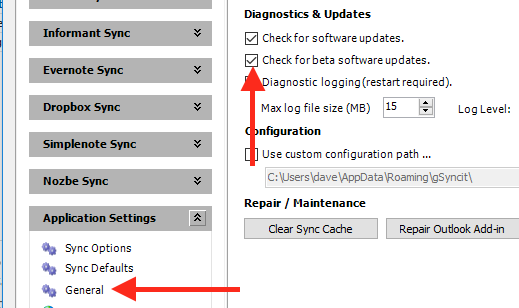This is a beta release of an upcoming release of gSyncit. The release contains new features/fixes available to customers for preview and feedback. Every effort is made to ensure the stability of each build. However, since these are pre-release builds, there is always the potential for issues. You should maintain backup copies of your data before installing each beta.
The 64-bit version of gSyncit requires that you have a 64-bit version of Outlook installed.
Install the 32-bit version of gSyncit if using the 32-bit version of Outlook.
You can confirm
the "bit" version of Outlook used
on Outlook File / Help or File / Accounts
panel.
To ensure you are always using the latest beta updates please consider enabling the option to check for beta updates. You will be notified when beta updates are posted to ensure you can stay up-to-date. From the gSyncit settings / Application Settings menu select General and enable the check box "Check for beta software updates" as shown below.